
0.0(0)
Kubernetes Administration
Disusun oleh Btech
Kubernetes is an open source container orchestration engine for automating deployment, scaling, and management of containerized applications. The open source project is hosted by the Cloud Native Computing Foundation (CNCF).
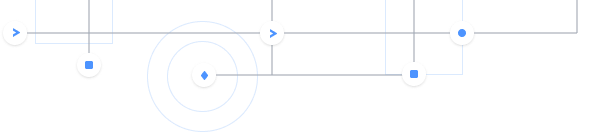
Deskripsi
Silabus
Modul 1
Modul 2
Modul 3
Modul 4
Modul 5
Modul 6
Modul 7
Modul 8
Modul 9
Modul 10
Modul 11
Modul 12
Informasi Kursus
| Level | Advanced |
| Jadwal | 23 Jan. 2023 - 7 Feb. 2023 |
| Akses Course | 1 Tahun |
| Harga Offline |
Rp 30.000
25%
Rp22.500 |
| Harga Online |
Rp 10.000
25%
Rp7.500 |
| Kategori | cloud devops docker orchestration |
Benefit
FAQ
ADINUSA Pro adalah layanan pelatihan ditujukan untuk para profesional atau karyawan diperusahaan yang ingin meningkatkan kemampuannya.
Ketika perusahaan kustomer bekerja sama dengan kami untuk melaksanakan kegiatan pelatihan.
Pengajar ADINUSA Pro merupakan praktisi yang memiliki pengalaman di bidangnya serta sudah tersertifikasi lembaga yang kredibel.
Untuk mengikuti pelatihan di ADINUSA Pro dapat menghubungi sales@btech.id .
Kegiatan ADINUSA Pro dapat dilakukan secara offline atau online dan tempatnya menyesuaikan dengan kebutuhan kustomer.
Jumlah peserta untuk melaksanakan pelatihan minimal 4 orang.
Materi yang tersedia dapat dilihat pada katalog ADINUSA Pro di link berikut.
Silakan berkonsultasi dengan tim sales kami di sales@btech.id atau +62-811-1123-242.
Apa tanya
